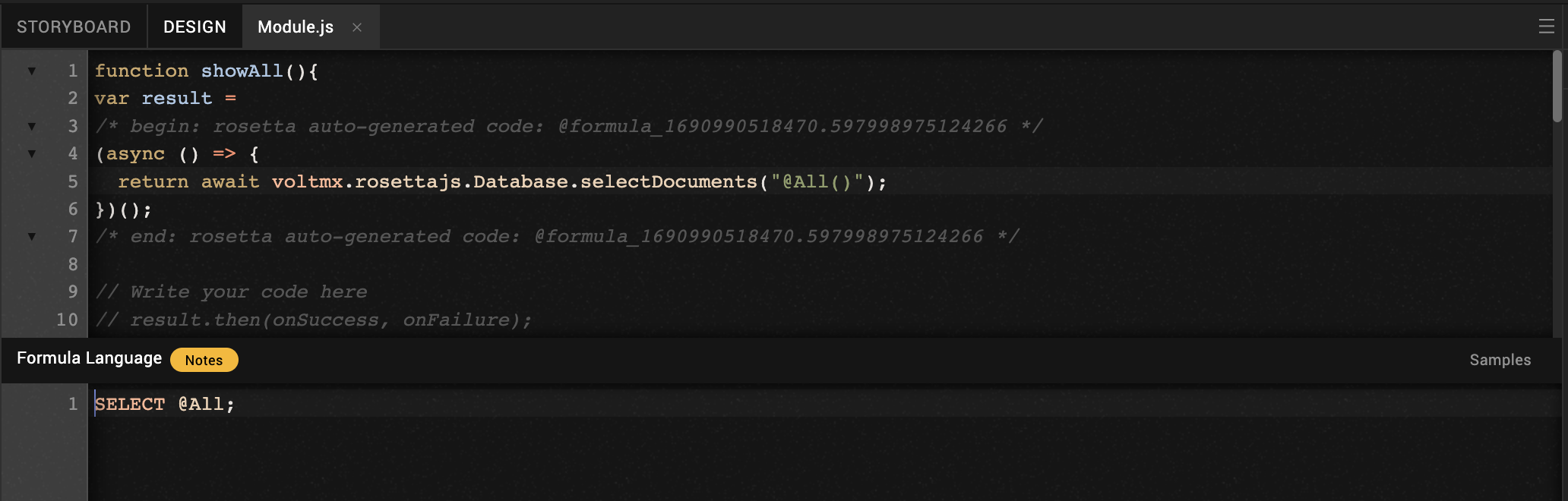VoltFormula coding exercise examples in Volt MX Go Iris
This section has a series of coding exercise examples to help you understand how to use VoltFormula in Volt MX Go Iris. Each exercise example has a problem description, followed by a code template where you can write your solution.
Exercise 1: Hello, World!
Description
Write a function named sayHello to show a prompt box and add the formula.
Formula code template
@Prompt([Ok];"Greeting";"Hello, World!");
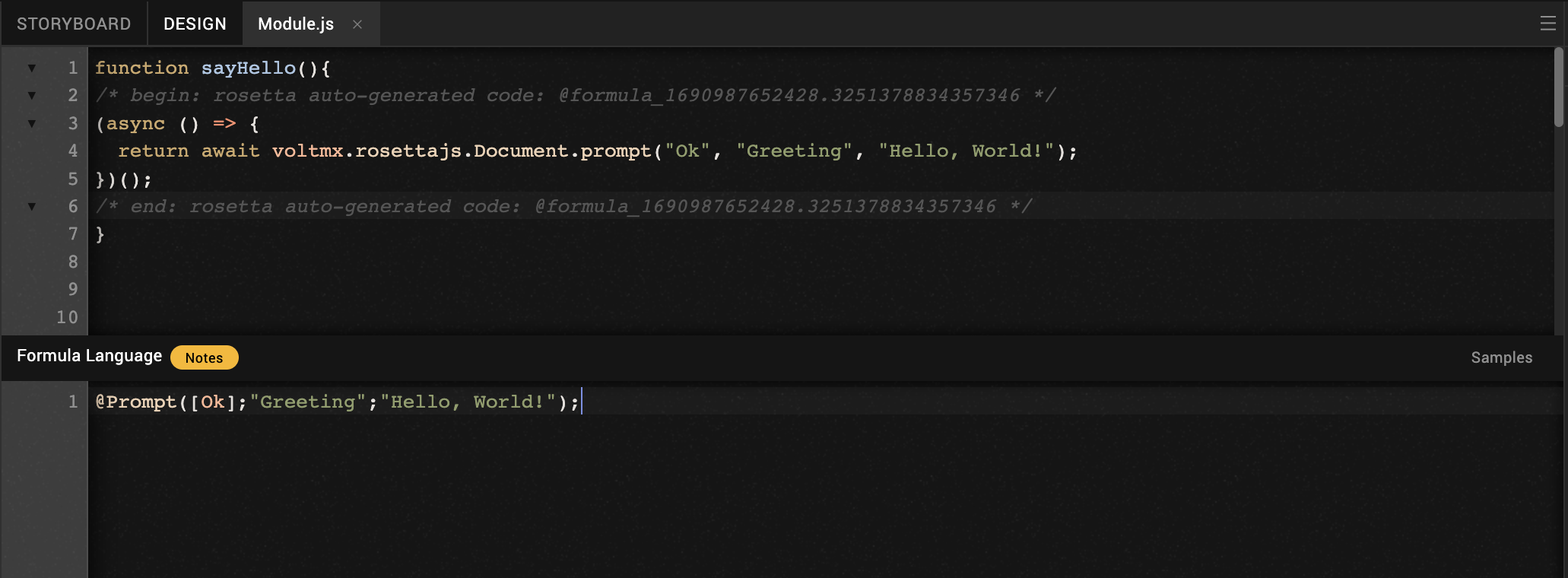
Exercise 2: Change a name
Description
Write a function called changeName that takes a string from a prompt box, update a field, and add formula.
Formula code template
newName := @Prompt([OkCancelEdit]; "Enter Your Name"; "Type your name in the box below."; "");
@SetField(name, newName);
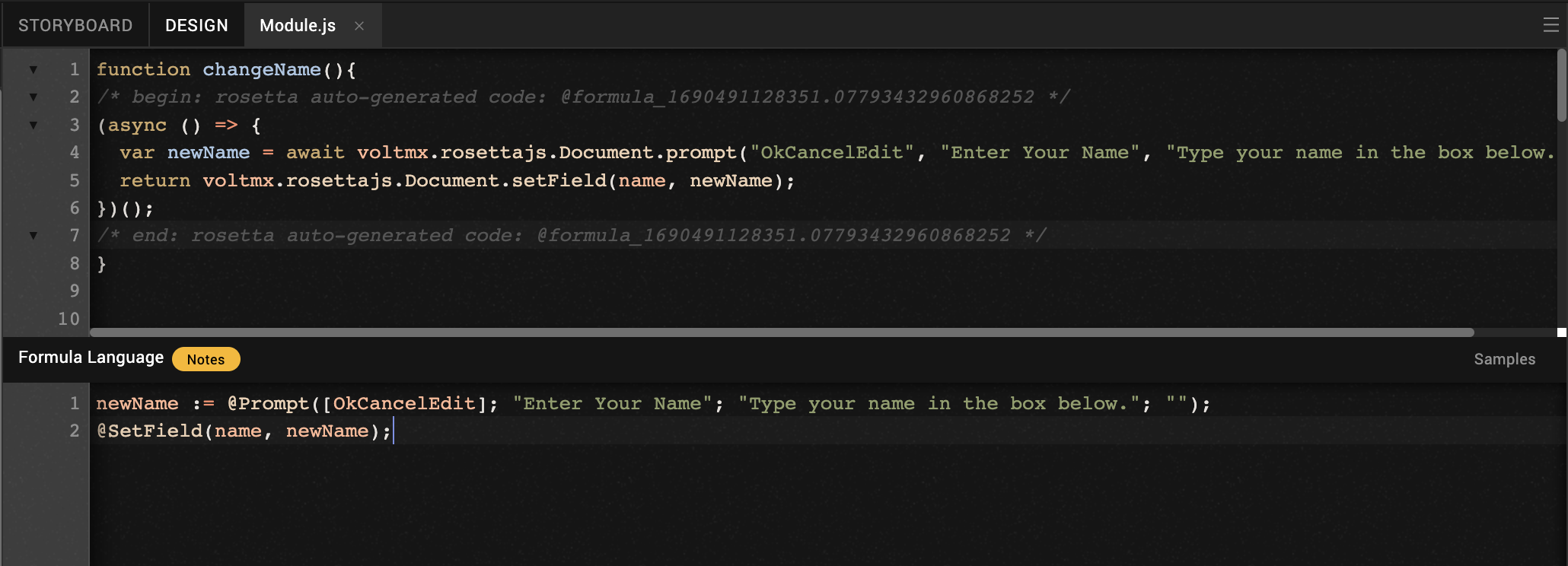
Exercise 3: Sum simple
Description
Write a function called sum that summarizes an array of numbers. Define a variable called result to get a returned value and add the formula.
Formula code template
@Sum( (-1) : 2 ; (-10) : 20 )
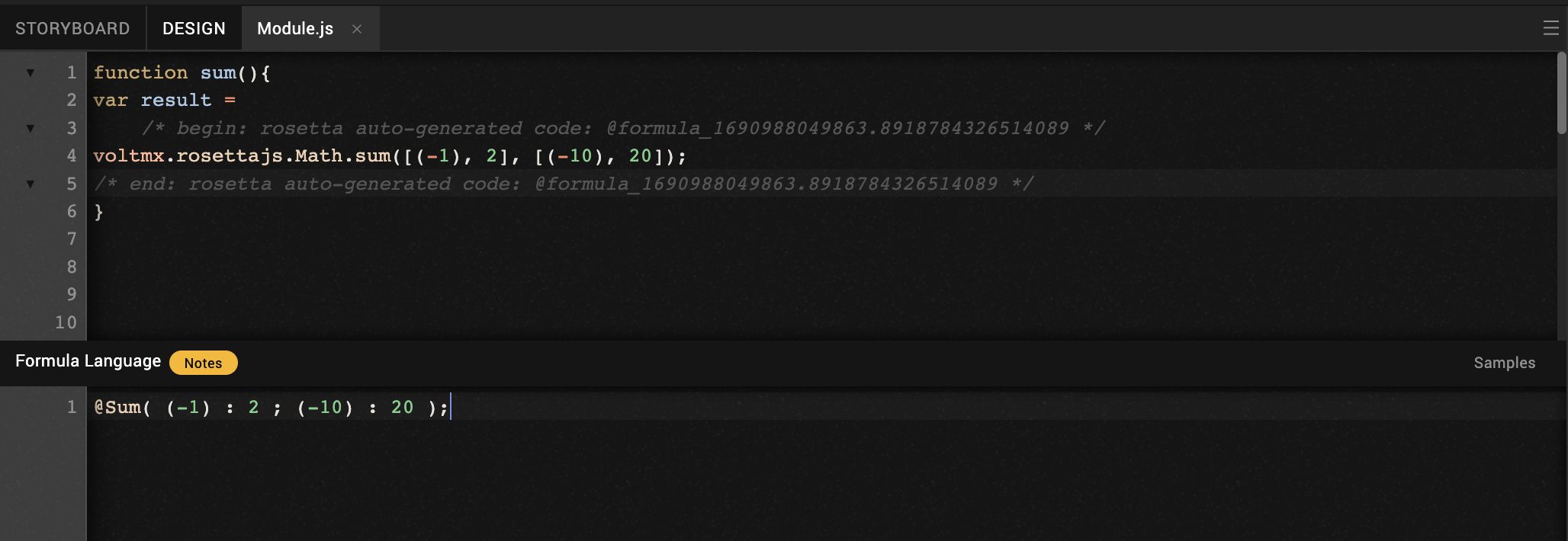
Exercise 4: Concatenate names
Description
Write a function called concatNames that concatenates first names and last names in arrays. Define a variable called result to get a returned value and add the formula.
Formula code template
full := '';
fname := "Amy" : "John";
lname := "Jones" : "Doe";
@For(n :=0; n<=1; n:= n + 1;
full := @If(n=0;fname[n] + " " + lname[n];full : (fname[n] + " " + lname[n])));
full
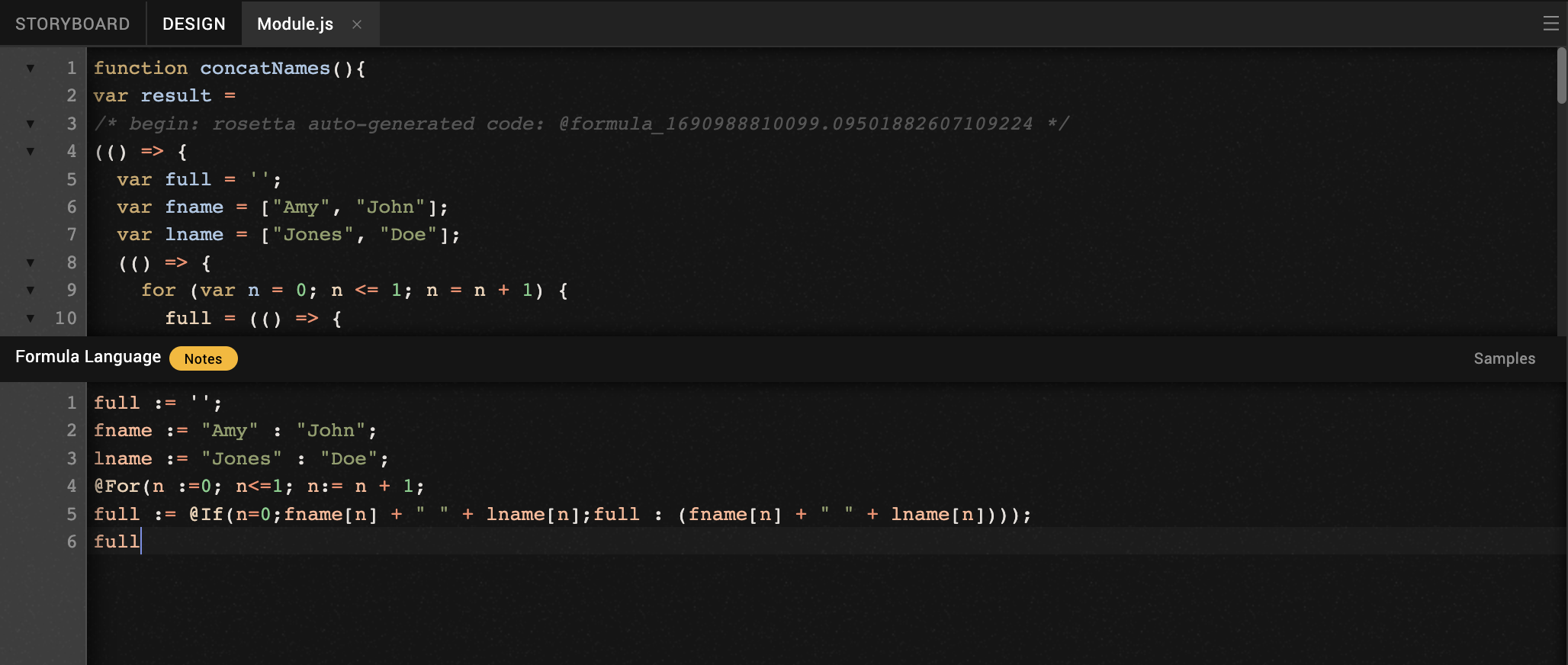
Exercise 5: Show all documents
Description
Write a function called showAll that retrieves and displays all documents in Domino. Define a variable called result to get a returned value and add the formula.
Formula code template
SELECT @All