Install and configure K3s
Important
This is only applicable when you install Volt MX Go to a development or test only environment.
K3s is a fully compliant Kubernetes distribution. For more information, see K3s - Lightweight Kubernetes.
Caution
In all the following instructions, it's assumed you are running commands as a non-root user. However, there are certain commands that must with sudo permissions. For these commands, you need to configure your non-root user with sudo. To do this, see Using sudo to allow non-root users to perform root level functions.
Before you begin
Note
If you will use Rancher Desktop in deploying Volt MX Go, you don't need to install K3s.
Before starting with the procedure, make sure that you have checked and verified that all system requirements for deploying MX Go using K3s on an Ubuntu, RHEL, SLES machine, or VM are met.
1. Install K3s
Before installing K3s, make sure you have met any operating system configuration required by K3s, specifically for RHEL and CENTOS.
-
Run the following command:
sudo sh -c 'curl -sfL https://get.k3s.io | K3S_KUBECONFIG_MODE="644" sh -s -' -
Review the output and verify that there is no error or warning.
2. Enable non-root user to use kube commands
-
Replace
<username>in the following command with your Linux username, which you will use to install and work on Volt MX Go. Run the command:export K3SUSER=<username> -
Make sure the environment variable is set by running the command:
echo $K3SUSER -
Copy the K3s configuration file into your user's home directory and make it accessible by running the following commands:
sudo mkdir /home/$K3SUSER/.kube sudo cp -f /etc/rancher/k3s/k3s.yaml /home/$K3SUSER/.kube/config sudo chown -R $K3SUSER:$K3SUSER /home/$K3SUSER/.kube sudo chmod -R 700 /home/$K3SUSER/.kube
3. Update the KUBECONFIG environment variable
Note
If you are using bash for your login shell, update your .bashrc to export the KUBECONFIG variable. Make the appropriate change if you use a different shell.
Run the commands to update the KUBECONFIG environment variable:
echo export KUBECONFIG=~/.kube/config >> /home/$K3SUSER/.bashrc
export KUBECONFIG=~/.kube/config
4. Install Helm
Helm is the package manager for Kubernetes and is used to install Volt MX Go. For more information, see Helm.
To install Helm, run the following commands:
sudo wget https://get.helm.sh/helm-v3.11.2-linux-386.tar.gz
sudo tar -xzf helm-v3.11.2-linux-386.tar.gz
sudo mv linux-386/helm /usr/local/bin/helm
sudo rm -rf helm-v3.11.2-linux-386.tar.gz linux-386
For more information, see Installing Helm and Helm releases.
5. Ensure K3s is active and ready
-
Run the following command to check if K3s has an active status:
sudo systemctl status k3s -
Review the output. The example image shows K3s as active:
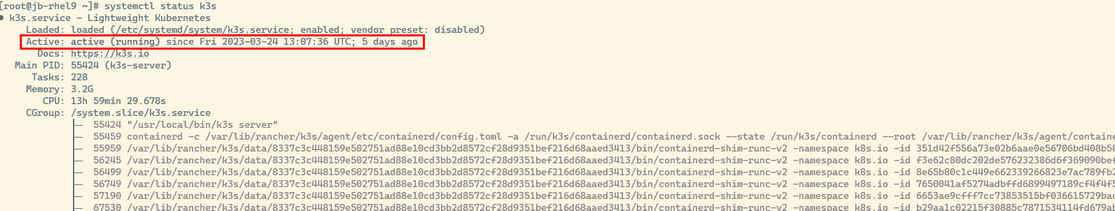
-
Run the following command to check if K3s is ready:
kubectl get nodesThe result should be similar as below:
NAME STATUS ROLES AGE VERSION vm1.example.com Ready control-plane,master 25h v1.23.15+k3s1
Next step
Proceed to Complete preparatory procedure.