Delete existing forms while using the Design Import wizard
Important
The information in this document is based on Volt MX Go version 2.0.4, Domino REST API version 1.0.14, and Domino server version 14.0.1.
About this task
Guides you on how to delete forms when importing a Domino application into an existing project.
Before you begin
-
You must complete the Volt MX Go installation.
-
You already imported a Domino application on your project.
-
You must create a Domino application on your existing project.
Procedure
-
On the top menu, select Project → Import → Domino Application. The VoltMX Design Import Wizard opens. You may do the steps in importing a Domino application until you reach the Summary page.
-
Click the Build Iris Application. If existing Volt MX Go Iris forms are detected, a prompt will occur. This prompt will notify the user whether to overwrite the current forms.
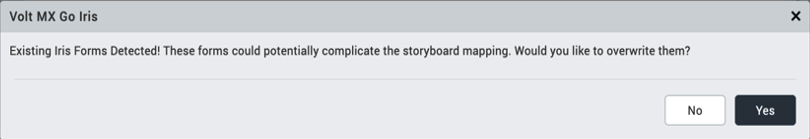
-
Click Yes to delete the existing forms or click No to keep the existing forms.
This won't guarantee you that your imported application will generate and build successfully.
-
Click Done on the Result page. The project forms will retrieve a fresh copy from an imported Domino app.