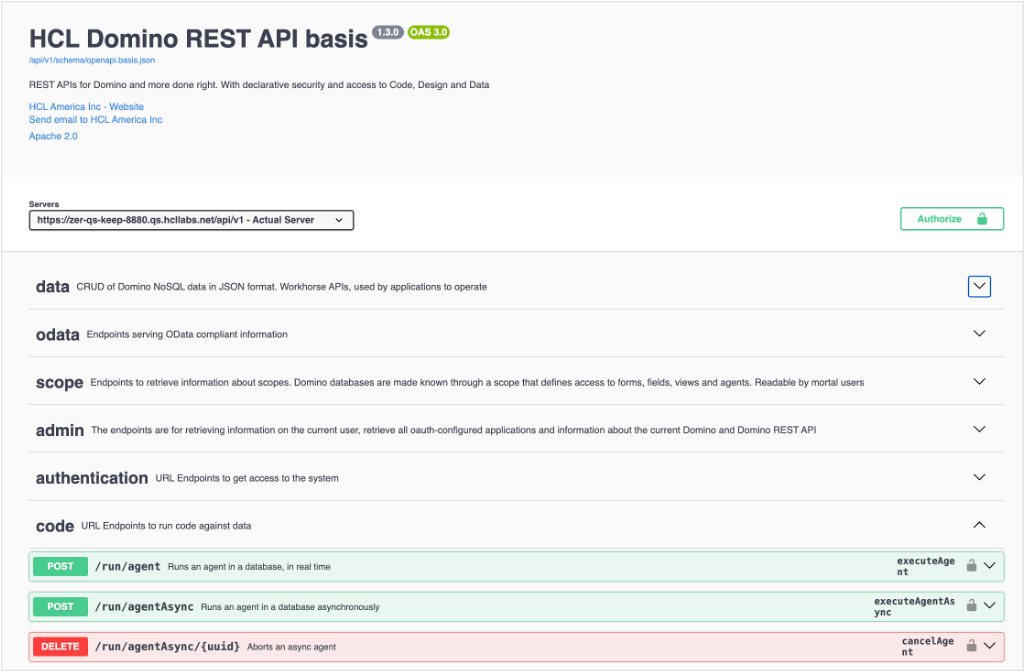Customize available API schemas and endpoints
About this task
Guides you on how to customize which API schemas and endpoints are available or visible to meet your specific requirements or use cases.
Before you begin
Note
This prerequisite is applicable to Customize available endpoints in a specific API schema.
You have to take note of the operationId of the endpoints in a specific API schema that you want to be unavailable.
To know the operationId:
- Go to OpenAPI (Swagger UI).
-
Select the API schema that contains the endpoints that you don't want to be available.

As an example, basis API schema is selected.
-
Select the endpoint or endpoints that you don't want to be available. You will see the value of the
operationIdafter the endpoint description.In the example image, the
operationIdof each listed endpoint is enclosed in the red box.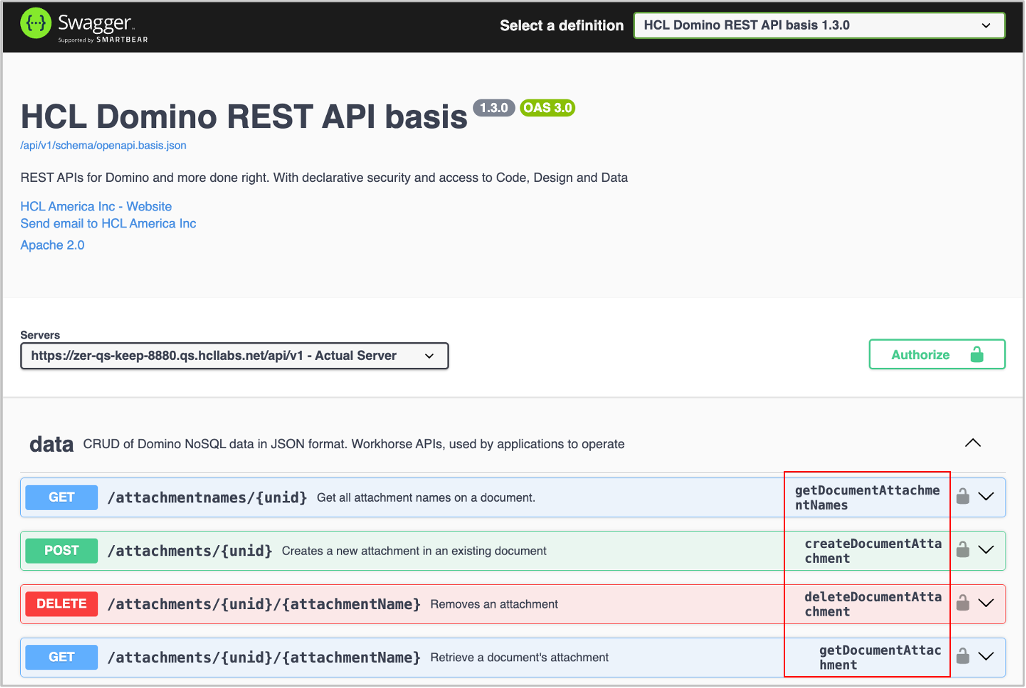
-
Take note of the
operationIdof each endpoint you don't want to be available.
Procedure
Customize available API schemas
This procedure enables you customize which API schemas are unavailable to end users.
- Create a JSON file using a text editor.
-
Add the
versionsJSON object with the entry name of the API schema you want to be unavailable and theactiveproperty.{ "versions" : { "entry name" : { "active" : true } } }Refer to the table for the entry name of the API schema:
entry name API schema basis HCL Domino REST API basis setup HCL Domino REST API setup admin HCL Domino REST API admin admin-server HCL Domino REST API admin-server poi HCL Domino REST API poi pim HCL Domino REST API pim webdav HCL Domino REST API webdav wopi Online collaborative editing -
Set the value of the
activeproperty tofalseto make the API schema unavailable.{ "versions" : { "entry name" : { "active" : false } } }For example, if you want to make the HCL Domino REST API admin 1.0.2 API schema unavailable, you will add the following to the JSON file:
{ "versions" : { "admin" : { "active" : false } } } -
Save the JSON file in the
keepconfig.ddirectory. - Restart Domino REST API on all servers.
The following image shows the available API schemas before saving the example JSON file, which makes the HCL Domino REST API admin API schema unavailable, in the keepconfig.d directory.

The following image shows the available API schemas after saving the example JSON file, which makes the HCL Domino REST API admin API schema unavailable, in the keepconfig.d directory.

Customize available endpoints in a specific API schema
This procedure enables you to customize which endpoints in a specific API schema are unavailable to end users by using the endpoint's operationId.
- Create a JSON file using a text editor.
-
Add the
versionsJSON object with the entry name of the API schema you want to customize and thedisabledOperationIdsproperty.{ "versions" : { "entry name" : { "disabledOperationIds" : ["value1","value2"] } } }Note
disabledOperationIdsis an array. -
Enter the
operationIDof each endpoint you want to be unavailable as an array value for thedisabledOperationIdsproperty.For example, if you want to make the
POST v1/documentandGET v1/document/{unid}endpoints on the HCL Domino REST API basis API schema, and theGET setup-v1/schemaendpoint on the HCL Domino REST API setup API schema to be unavailable, add theoperationIdof each of those endpoints in the JSON file as array values of thedisabledOperationIdsproperty.{ "versions" : { "basis" : { "disabledOperationIds" : ["createDocument","getDocument"] }, "setup" : { "disabledOperationIds" : ["getSchema"] } } } -
Save the JSON file in the
keepconfig.ddirectory. - Restart Domino REST API on all servers.
The following images show the availability of the POST v1/document and GET v1/document/{unid} endpoints on the HCL Domino REST API basis API schema, and the GET setup-v1/schema endpoint on the HCL Domino REST API setup API schema before saving the example JSON file in the keepconfig.d directory.
Example images before making the endpoints unavailable

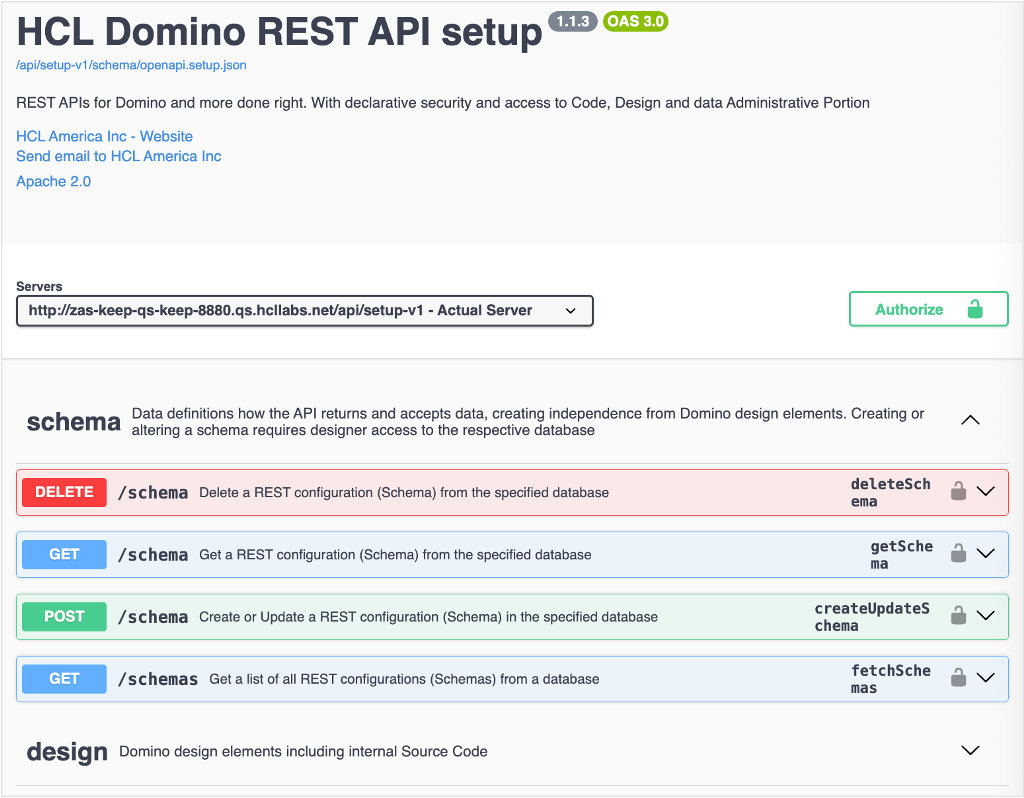
The following images show the availability of the POST v1/document and GET v1/document/{unid} endpoints on the HCL Domino REST API basis API schema, and the GET setup-v1/schema endpoint on the HCL Domino REST API setup API schema after saving the example JSON file in the keepconfig.d directory.
Example images after making the endpoints unavailable
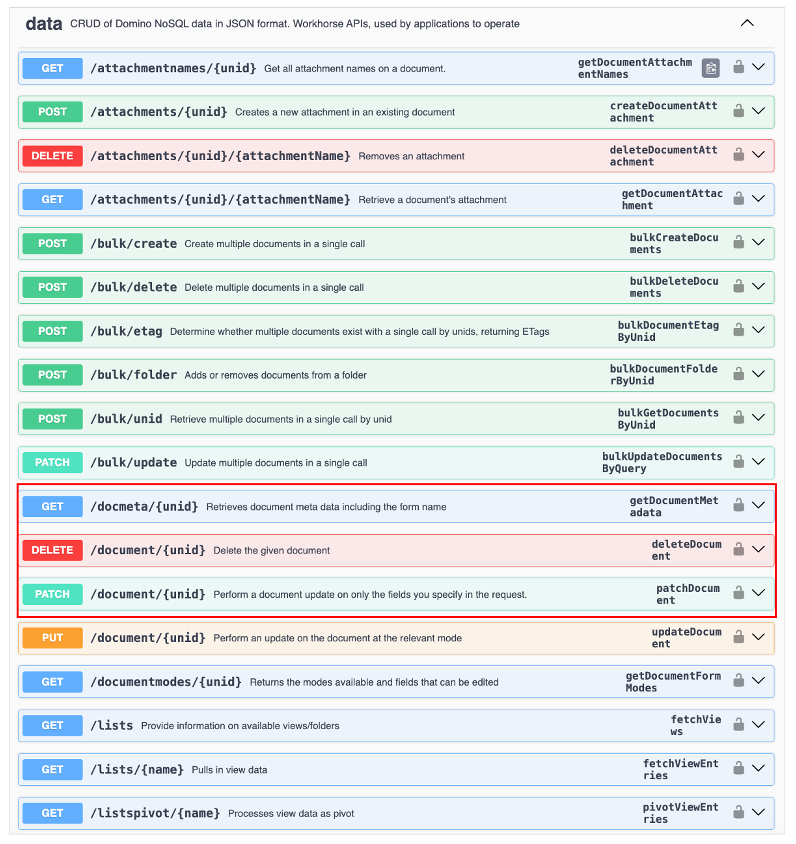
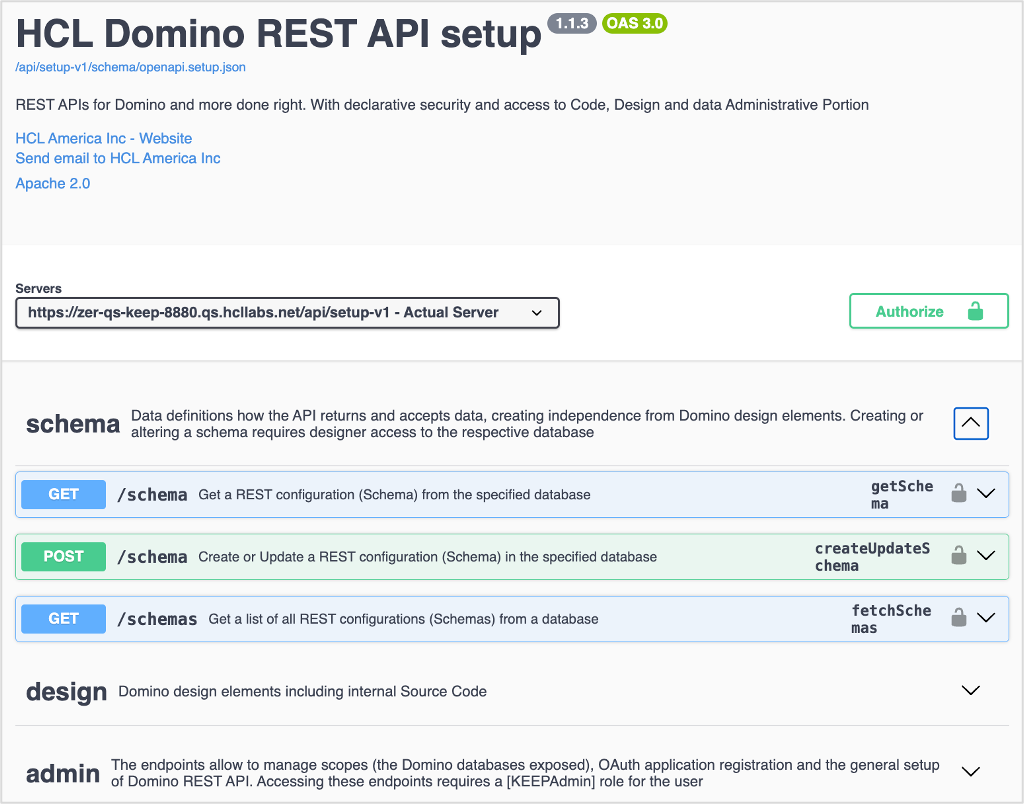
Customize accessible endpoints according to the API version
This procedure enables you to make endpoints in API schemas available to end users according to the keepVersion parameter. Each endpoint in an API schema has an x-keep-version attribute whose value corresponds to the supported API version defined by the keepVersion parameter. By modifying the value of the keepVersion parameter, you can make endpoints that are experimental or endpoints under development that might be supported in future releases available to meet your specific use case.
Important
Even if experimental endpoints or endpoints to be supported in future releases can be made available, there is no guarantee that they will function as expected.
- Create a JSON file using a text editor.
-
Add the
keepVersionparameter with a value of5.{ "keepVersion" : 5 } -
Save the JSON file in the
keepconfig.ddirectory. - Restart Domino REST API on all servers.
The following image shows the currently supported endpoints for running code against data before making experimental endpoints or endpoints under development available.
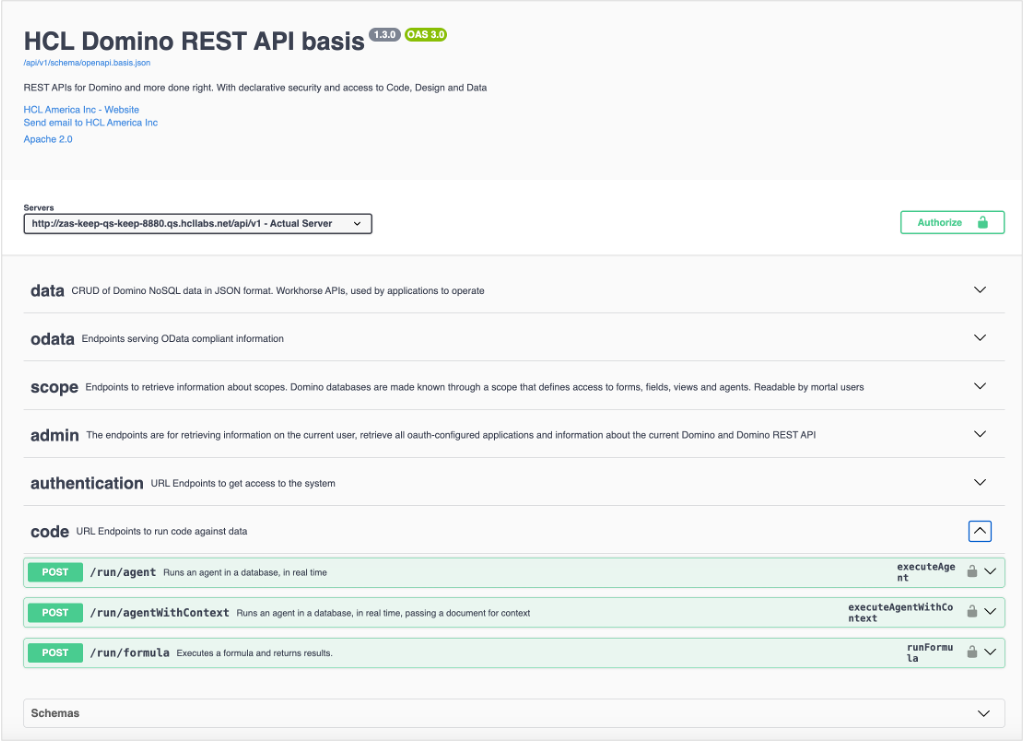
The following image shows some supported and experimental endpoints for running code against data after making the experimental endpoints or endpoints under development available.