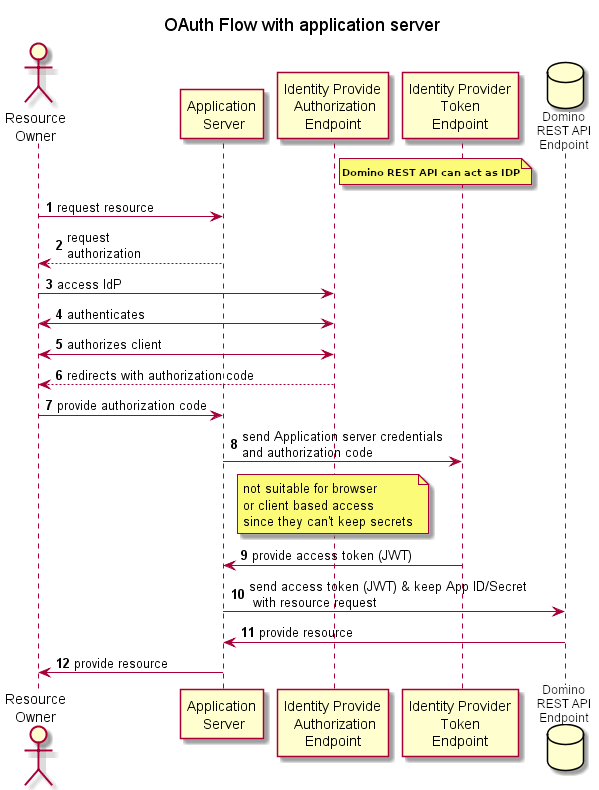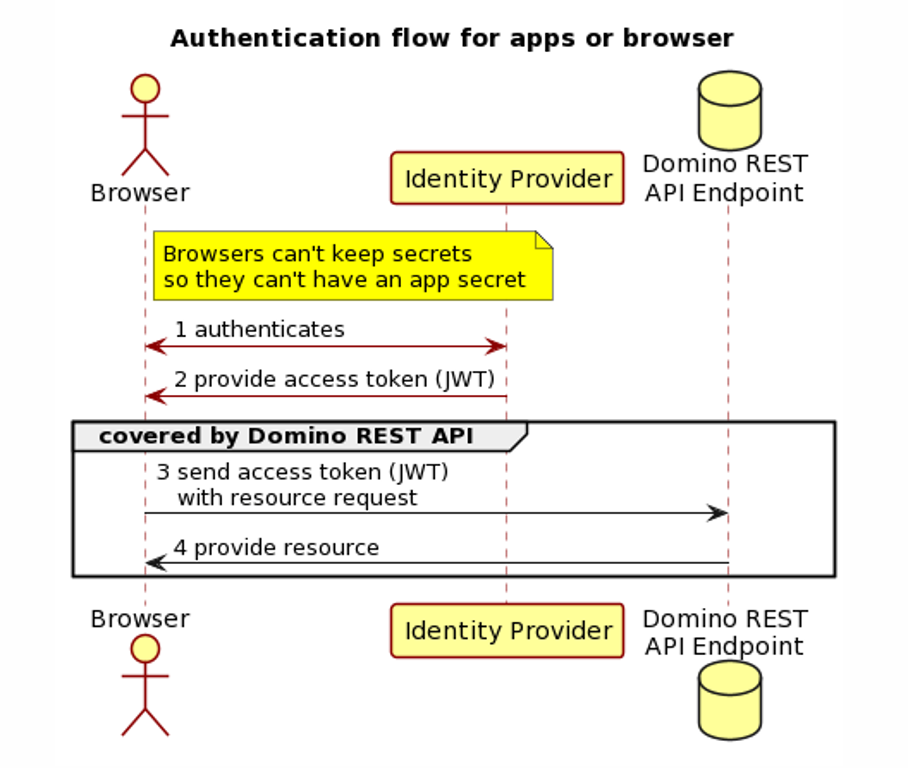Auth*
You have choices for your IdP
There are multiple ways to configure an external IdP in the Domino REST API: jwt, oidc, and oidc-idpcat. When in doubt, use oidc-idpcat. Read the comparison for details.
OIDC with idpcat authentication
We strongly recommend this option
The OIDC idpcat support lets you use providers configured in idpcat.nsf ("IdP Catalog") starting with Domino 14. To know more about creating idpcat.nsf, see Configuring trusted OIDC providers
The configuration is as follows in Domino REST API:
{
"oidc-idpcat": {
"any-name": {
"active": true,
"providerUrl": "https://some.keycloak.server/auth/realms/some-realm",
"scope": "$DATA",
"aud": "account",
"additionalClientIds": ["keep-local"],
"userIdentifier": "dn",
"userIdentifierInLdapFormat": true,
"microsoft": false,
"allowExpired": false
}
}
}
| Items | Description |
|---|---|
active |
Optional - Can be useful for setting to false to temporarily disable something without deleting the config entirely. |
providerUrl |
It's the OIDC-provider-specific URL. It's in a form common for Keycloak, but Azure and others look different. |
scope |
A scope that is expected to be included in the token from the OIDC provider. |
aud |
A string or array of strings of audiences expected to be included in the token. |
additionalClientIds |
Optional - Can be a string or array of strings of client IDs beyond the one configured in idpcat.nsf that will be considered valid. |
userIdentifier and userIdentifierInLdapFormat |
Optional |
microsoft |
Optional - Can be used to enable MS-Azure-specific workarounds internally |
allowExpired |
Optional- Can be used to consider even expired tokens valid. This should generally only be used during development. |
Note
- You can use
oidc-idpcatauthentication in the same places that "JWT" config blocks were used previously, just with some coordination with core Domino. - "JWT" will work the same on Domino 14. There's no conflict if Domino REST API and Domino have completely distinct authentication providers.
-
"oidc-idpcat" comes into play if you:
- want both Domino REST API and core Domino to use the same provider.
- are on Domino 14 or greater. There's no harm if you use "jwt" or "oidc" without configuring Domino, or even if they happen to point to the same location.
Domino as an OIDC provider
This feature is available starting in the Domino REST API v1.1.4 release and applies only to HCL Domino v14.5 or later.
Starting with HCL Domino v14.5, the Domino HTTP task can act as an OIDC identity provider. This feature allows administrators to leverage their existing Domino HTTP authentication experience to authenticate end users with applications, servers, and services that support OIDC. For more information, see Configure Domino REST API to use Domino 14.5 as OIDC provider.
The following configuration allows Domino REST API to use Domino as an OIDC provider:
{
"oidc-idpcat": {
"domino-oidc-idpcat": {
"active": true,
"providerUrl": "https://<domino oidc server>/auth/protocol/oidc",
"scope": "$DATA",
"aud": "some-audience"
}
}
}
| Items | Description |
|---|---|
active |
Optional - Can be useful for setting to false to temporarily disable something without deleting the config entirely. |
providerUrl |
The base URL that includes the name of the OIDC Domino server. For example: https://auth.mydomains.com/auth/protocol/oidc |
scope |
A scope that is expected to be included in the token from the OIDC provider. For example, $DATA,email, etc. |
aud |
A string or array of strings of audiences expected to be included in the token. The value of the aud key can be set to https://<Domino REST API DNS name> to match what Domino HTTP expects. |
Caution
The Domino REST API configuration MUST NOT specify additionalClientIds.
OIDC
OIDC (OpenID Connect) support lets you point at a standard OIDC provider like Microsoft Entra ID formerly Azure Active Directory or Keycloak. It's similar to the External JWT/OIDC provider configuration when using providerUrl, but follows OIDC semantics a bit more internally - namely, it needs a client ID and client secret.
It can be configured like:
{
"oidc": {
"any-name": {
"active": true,
"providerUrl": "https://some.keycloak.server/auth/realms/some-realm",
"clientId": "some-clientid",
"clientSecret": "some-clientsecret",
"userIdentifier": "dn",
"userIdentifierInLdapFormat": true
}
}
}
The "oidc" is similar to "oidc-idpcat" or "jwt". The keys can be anything, like "any-name". This is the same idea as documented in External JWT Provider configuration.
| Items | Description |
|---|---|
active |
Optional, and can be useful for setting to false to temporarily disable something without deleting the config entirely. |
providerURL |
It's the OIDC-provider-specific URL. It's in a form common for Keycloak, but Azure and others look different. |
clientId |
It's the configured client ID from the OIDC provider. It is strongly recommended to use Domino as client name. |
clientSecret |
It's the generated client secret from the OIDC provider, usually a randomly-generated hex string. |
userIdentifier and userIdentifierInLdapFormat |
Optional |
Differences between oidc and oidc-idpcat
In general, oidc and oidc-idpcat achieve the same goal, which is to use a complete OIDC provider. The advantages of using the "oidc-idpcat" variation are as follows:
- If you've previously configured OIDC for standard Domino, you may reuse parts of the configuration, such as putting the client ID and client secret in a single location.
- Since Domino handles contacting the OIDC provider and caching keys, you benefit from that shared cache as well as shared diagnostics (for example, using notes.ini options for extra logging on the console).
Note
In general, you'd use any of these ("jwt", "oidc", "oidc-idpcat") when you either want to or have to have an external identity provider like Keycloak or Microsoft Entra ID, formerly Azure Active Directory, and have those tokens be usable for Domino REST API calls. Using either "jwt"-with-providerUrl or either of the "oidc" ones will let Domino REST API use standard OIDC endpoints to handle key lookup, avoiding the need to copy and paste signer keys into the Domino REST API config.
Check Configure Domino REST API to use an OIDC provider.
JWT Authorization
All actions in Domino REST API are secured with JWT. For starters, Domino provides a login endpoint that issues a valid JWT token to access Domino REST API in exchange for Domino credentials (username and HTTP password).
The Domino generated JWT:
- Uses a random symmetric key that changes on every Domino REST API restart and is stored only in memory.
- Works with one Domino server.
- Can be disabled in Domino REST API configuration with
"disableDominoLogin" :true.
Should Domino use a permanent JWT Key, we can use a public/private key pair and add it to the Domino REST API configuration:
{
"JwtUsePubPrivKey": true,
"JwtUsePemFile": true,
"JwtIssuer": "DominoKeep",
"JwtPrivateKeyFile": "path-to-private.key.pem",
"JwtPublicKeyFile": "path-to-.public.key.pem",
"JwtAlgorithm": "RSA"
}
Tip
The management UI (Port 8889) provides a one click option to create such key pairs and configuration entry stored in keepconfig.d
These keys can be shared between Domino servers, allowing, for example, redirects to a different mail server.
External JWT/OIDC providers
This is the configuration we would strongly suggest for outward facing Domino servers. Domino REST API can accept JWT tokens from multiple external providers.
To enable an external provider, Domino REST API requires access to the provider’s public key, which can be configured in two ways.
If your provider supports the /.well-known/openid-configuration endpoint, you can provide the base URI or the full URI to that endpoint in the configuration:
{
"jwt": {
"some-name": {
"active": true,
"providerUrl": "https://auth.example.com/auth/realms/master"
}
}
}
During initialization, Domino REST API will query this endpoint for issuer and key information to trust public keys from that service.
Some IdP, such as Microsoft Entra ID formerly Azure Active Directory, don't provide full information, missing algorithm or accurate issuer info. For them, additional parameters aud, iss and algoritm can be specified.
{
"jwt": {
"AzureAD01": {
"active": true,
"providerUrl": "https://login.microsoftonline.com/[your-tennantid-here]/v2.0/.well-known/openid-configuration",
"aud": "api://dominorest",
"iss": "https://sts.windows.net/[your-tennantid-here]/",
"algorithm": "RS256"
}
}
}
Alternatively, the public key and issuer information can be added to the configuration directly:
{
"jwt": {
"some-name": {
"active": true,
"algorithm": "RS256",
"iss": "https://auth.example.com/auth/realms/master",
"kid": "id-matching-expected-key",
"keyFile": "path-to-jwt.pubkey"
}
}
}
Keep the certs secure
It's the responsibility of the administrator to save key files in secure locations. The better way is to use the certstore.nsf
JWT Payload
The JWT requires the following format (Additional entries get ignored):
{
"iss": "Issuer Name",
"sub": "CN=Common Name/O=Org",
"scopes": "MAIL $DATA",
"iat": 1618506339,
"exp": 1618509939,
"aud": "Domino"
}
All elements need to be present. “Audience” must be set to “Domino” and “scope” must be a space-separated list of database aliases, MAIL, and/or $DATA.
- MAIL allows a request to attempt to access the mail file of a given user. Access is limited by Domino’s ACL entries.
- $DATA allows a request to attempt to access any database configured for Domino REST API access. Access is limited by Domino’s ACL entries. Users can only access databases that grant them access in the ACL.
- [KeepDBAliasName] allows a request to attempt to access a database configured under that alias name. Access is limited by Domino’s ACL.
Distinguished Names
By default, Domino REST API will expect that incoming tokens contain a Domino-format distinguished name, for example CN=John Doe/O=SomeOrg, in either the CN or sub claims of the token payload. This can be configured in Domino REST API's JWT configuration to use an alternative property and to accept LDAP-format, for example cn=John Doe,o=SomeOrg names:
{
"jwt": {
"some-name": {
"active": true,
"providerUrl": "https://auth.example.com/auth/realms/master",
"userIdentifier": "dn",
"userIdentifierInLdapFormat": true
}
}
}
Name resolution
The Domino REST API probes for the existence of various claims in the JWT token to determine the user name. The claims are probed in the following sequence. On the first available claim, the probing stops.
- keep.user.attr.dominoDn
- CN
- upn
- preferred_username
- sub
Client Ids
When configuring an external IdP using OIDC or OIDC-idpcat, you need to provide a clientId. It's recommended to use Domino, but the admins of your IdP might have other ideas. In any case, that's the clientId for the REST server. It's NOT the one for the Admin UI or the Office Forms Based Authentication (OFBA) for attachment editing. To be fully operational, you need to configure at least three clients on your IdP:
Dominofor the server (client secret might be handeled byidpcat.nsf).keepadminuifor the Domino REST API admin client. If you also want to use your IdP for Domino REST API Admin UI login.keepofbafor the Office document round trip experience. If you also want to use your IdP for Domino REST API OFBA round trip editing authentication.- One each for your custom client applications (with clientSecret for servers or PKCE for clients).
Use the internal IdP as learning resource
The application configuration provided by the internal IdP makes it easy to configure and retrieve client-specific JWT that have all the required fields. Test your application with that and use the defined properties, scopes foremost, to requests the external IdP client configurations.
Domino REST API and OAuth
Domino REST API is designed to consume an access token. This token can be the result of an OAuth dance or simply the result of an exchange of Domino credentials. The Domino REST API provides an IdP that does the OAuth dance.