Obtain authentication token from HCL Container Repository
About this procedure
The container images for Domino REST API can be pulled from the HCL Container Repository. This requires you to get your authentication token from the HCL Container Repository. This procedure guides you on how to obtain your authentication token or password.
To obtain your authentication token
-
Go to the HCL Container Repository
.
-
On the login page, click LOGIN VIA OIDC Provider, and then login using your corporate email address.
-
On the Projects page, click your username and select User Profile.
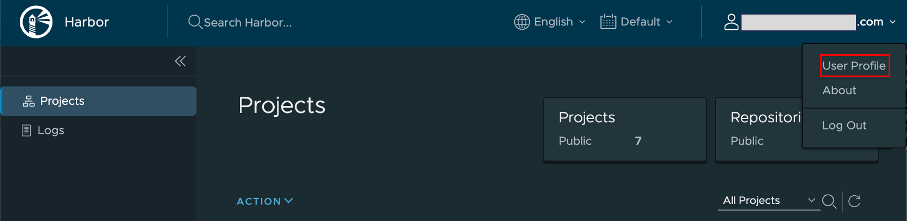
-
On the User Profile dialog, copy the value of the CLI secret by clicking the copy icon.
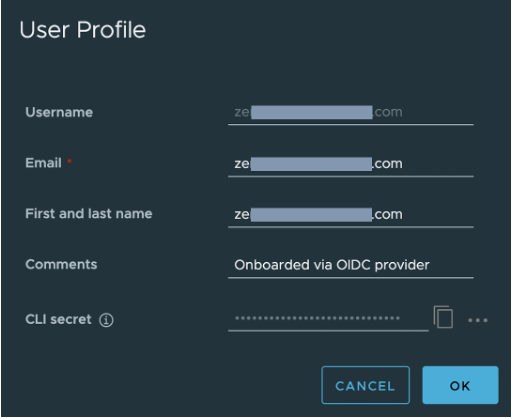
-
Save the CLI secret value as you will use it as your authentication token or password when using Docker or Helm CLI to access HCL Container Repository.
- Take note of exactly how your email address or username is written in the User Profile dialog as authentication is case sensitive on the user email.