Lab 03 - Schema exploration
What you will learn
- Understanding a form mode
- Understanding a field group
- Formulas to control access
Before you begin
- You have completed Lab 02 - Quick config.
- Your Domino server must be running.
Procedure
Note
Before you start altering the schema, use Postman, as outlined in How to verify, to observe the API behavior before and after altering the schema.
- In Admin UI, edit the
defaultschema ofApprovalsCentral.nsf, and select the Equipment form. -
In mode
default, add the following fields to afield groupnamed stuff.- childRN
- Comments
- Cost
- Equipment
-
Add new modes: dql, (needs fields), raw (doesn't need fields).
-
Add a new mode
decisionwith 4 fields:Name Type Access completedApprover names write-only newHistory string write-only Status string read-only CurrentApprover names read-only 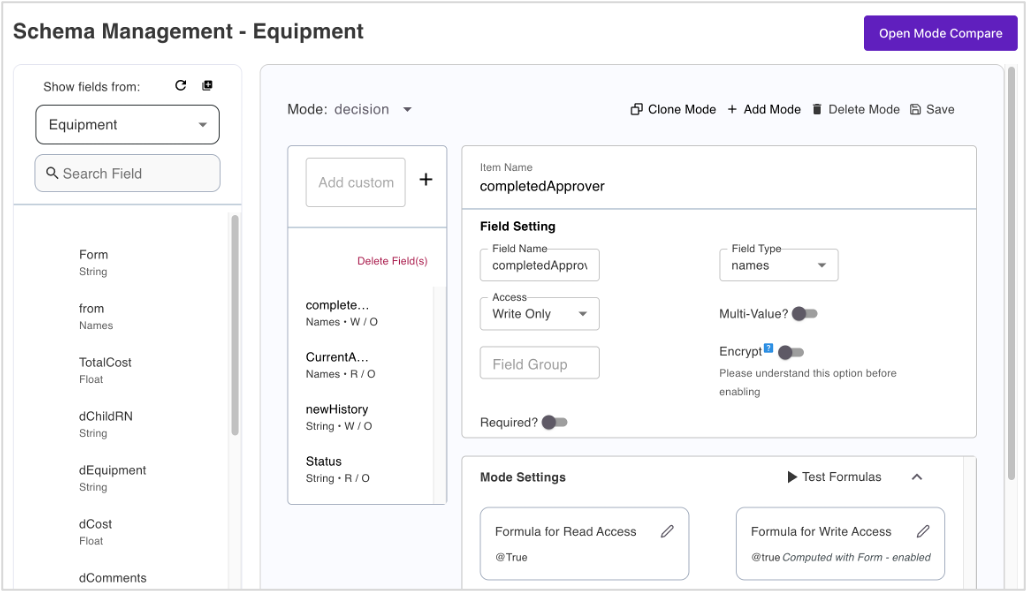
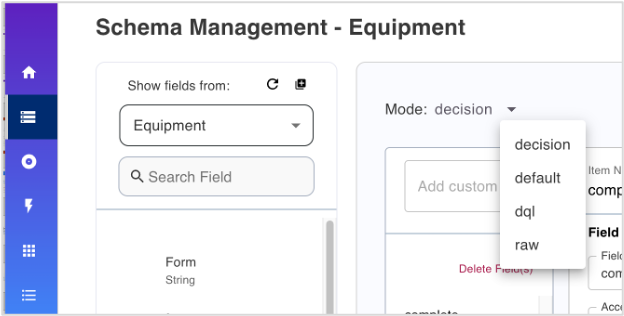
-
Click the Compute with Form toggle to the on position. For more information, see Set compute with form.
-
Save your changes.
How to verify
- Use Postman to retrieve a document using the default mode before and after your changes.
- Try using the
/rawendpoint before and after creating the "raw" mode. - Try a dql query before and after creating the dql mode.
- Observe the difference before and after the addition of the field groups.
Things to explore
-
Change the formula for read/write access to exclude your default user and observe the API reaction in Postman.
- Try the Test Formula button in the mode.
- Change the write access for default to
Status = "" | Status = "draft". - Observe the difference when "compute with form" is checked.
- Modify a field Name, and check if the output changes.
Next step
Proceed to Lab 04 - Additional scope & schema.