Lab 0 - Overview
What you will learn
- How to validate your laptop setup for the workshop.
- Gain a first overview of the Domino REST API.
Before you begin
- You must have a laptop.
- You must have an internet connection to download the necessary files and tools.
- You have met all the prerequisites, such as having Domino REST API installed on a server.
Procedure
-
Verify the Domino server.
Confirm you have a running Domino server with admin access. This is mandatory for the exercises.
-
Download the KEEP tool.
This tool is used if you plan to run Domino REST API locally.
-
Download the database file.
Download
ApprovalCentral.zip, which contains the needed Domino database file. -
Download the Postman collection & environment.
-
Import the downloaded collection and environment into Postman.
How to verify
-
The following commands should work successfully on your laptop:
node -v java -version curl --version -
Postman is installed and able to start.
-
Domino is running with REST API active.
- If using Domino REST API installed locally, open http://localhost:8880 in your browser.
- If connecting to an internet-based Domino REST API server, open your Domino REST API server’s web address.
You should see a page similar to the following:
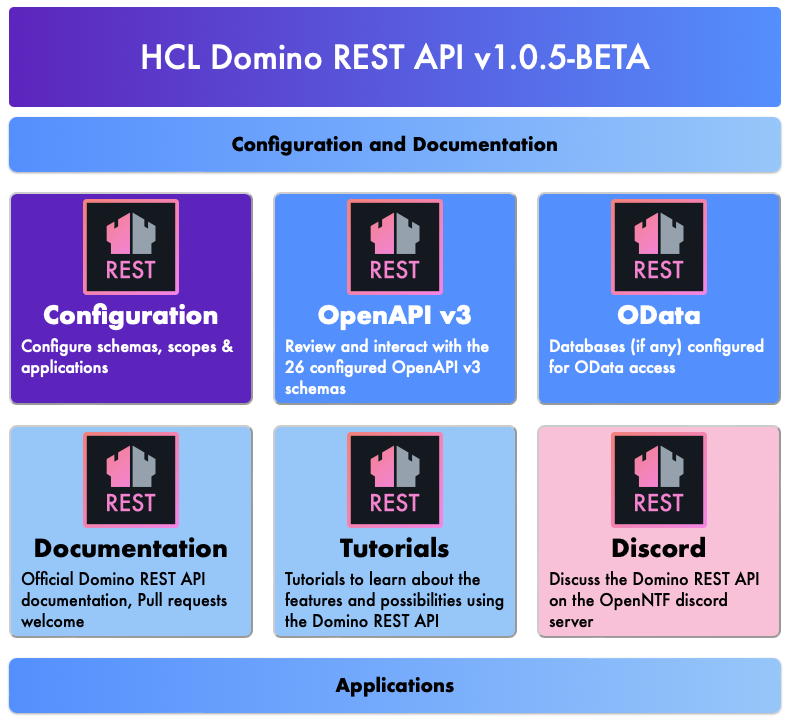
Things to explore
-
Open the OpenAPI v3 tile.
Next step
Proceed to Lab 01 - Login to the REST API.