Set up external IdP for Admin UI IdP
Client Ids
When configuring an external IdP using OIDC or OIDC-idpcat, you need to provide a clientId. It's recommended to use Domino, but the admins of your IdP might have other ideas. In any case, that's the clientId for the REST server. It's NOT the one for the Admin UI or the Office Forms Based Authentication (OFBA) for attachment editing. To be fully operational, you need to configure at least three clients on your IdP:
Dominofor the server (client secret might be handeled byidpcat.nsf).keepadminuifor the Domino REST API admin client. If you also want to use your IdP for Domino REST API Admin UI login.keepofbafor the Office document round trip experience. If you also want to use your IdP for Domino REST API OFBA round trip editing authentication.- One each for your custom client applications (with clientSecret for servers or PKCE for clients).
Use the internal IdP as learning resource
The application configuration provided by the internal IdP makes it easy to configure and retrieve client-specific JWT that have all the required fields. Test your application with that and use the defined properties, scopes foremost, to requests the external IdP client configurations.
About this task
You can add your own IdP to use for Admin UI login. This uses a PKCE login flow.
Configuration
Set up external IdP
Configure your external IdP in the configuration file. For more information, see configuring external IdP for configuring an external IdP of your choice.
Note
When configuring your external IdP, make sure to set {{ origin }}/admin/ui/callback as one of your redirect URIs.
Set up Admin UI external IdP login configuration
Configure the adminui property in your chosen external IdP. For more information, see JWT parameters.
Admin UI external IdP login
Note
The Admin UI shows the OIDC logins and the Domino REST API login, which uses the Domino REST API IdP. To prevent the Admin UI from showing all IdP logins, set the value of the AdminUIOIDCLogin parameter to false. To disable the login with password button, set the AdminUIKeepLogin parameter to false. For more information on how to modify the configuration, see Modify configuration parameters.
Once configured, the Admin UI login should look like the following example image. In the example image, Keycloak is used as the external IdP.
Note
Make sure to add {DRAPI_HOST}/admin/ui/callback as a redirect URI in your chosen IdP.
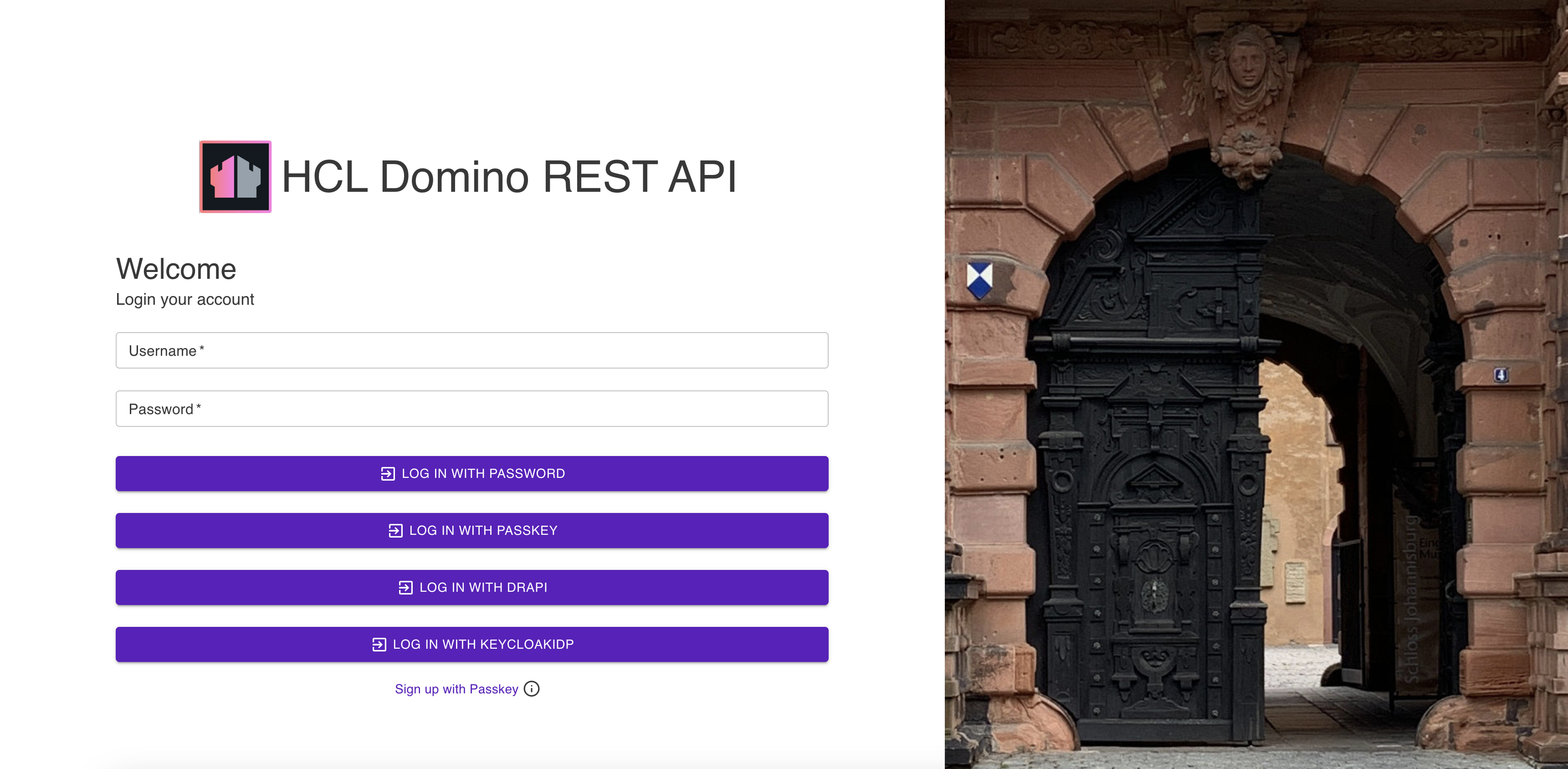
Clicking Sign in with {external_idp_name} commences the authorization code flow.
Note
Admin UI external IdP login uses authorization code flow with PKCE.
Examples
Azure
The following is an example configuration for Azure IdP:
{
"jwt": {
"AzureIdP": {
"active": true,
"providerUrl": "https://login.microsoftonline.com/{tenant_id}/v2.0/.well-known/openid-configuration",
"aud": "{client_id}",
"iss": "https://login.microsoftonline.com/{tenant_id}/v2.0",
"algorithm": "RS256",
"adminui": {
"active": true,
"client_id": "{client_id}",
"application_id_uri": "api://dominorest/"
}
}
}
}
Keycloak
The following is an example configuration for Keycloak IdP:
{
"jwt": {
"KeycloakIdP": {
"active": true,
"providerUrl": "https://{keycloak_host}/realms/{realm_name}",
"adminui": {
"active": true,
"client_id": "{client_id}"
}
}
}
}