DataFormats
Domino and JSON data formats
The Domino REST API translates data between native Domino structures and JSON schema-derived formats. Since this translation is not a one-to-one mapping, please refer to the following tables for details on supported conversions:
Single Values, JSON to Domino
| Schema | JSON native | Text1 | Number | Date | RichText |
|---|---|---|---|---|---|
| String | String | ✓ | ✓ | ✓ | ✓ |
| Password | String | ✓ | ✓ | ✓ | ✓ |
| int32 | Number | ✓ | ✓ | ✓ | ✓ |
| int64 | Number | ✓ | ✓ | ✓ | ✓ |
| Float | Number | ✓ | ✓ | ✓ | ✓ |
| Double | Number | ✓ | ✓ | ✓ | ✓ |
| Date | String | ✓ | ✓ | ✓ | ✓ |
| DateTime | String | ✓ | ✓ | ✓ | ✓ |
| Byte | String | ✓ | ✓ | ✓ | ✓ |
| Boolean | Boolean | ✓ | ✓ | ✓ | ✓ |
| Names | String | ✓ | ✓ | ✓ | ✓ |
| Readers | String | ✓ | ✓ | ✓ | ✓ |
| Authors | String | ✓ | ✓ | ✓ | ✓ |
| RichText2 | String | ✓ | ✓ | ✓ | ✓ |
| RichText2 | Object | ✓ | ✓ | ✓ | ✓ |
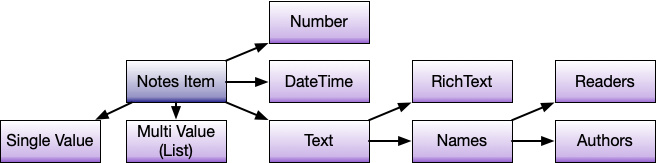
Multi Values JSON to Domino
Incoming JSON data is received as JSON arrays and converted into multi-value Notes items. The rules outlined in the table above apply.
Single Values, Domino to JSON
Domino documents may or may not contain the expected items, and those items might not always conform to the expected data format. The following table summarizes which cases are supported:
| Schema | JSON native | Text | Number | Date | RichText |
|---|---|---|---|---|---|
| String | String | ✓ | ✓ | ✓ | ✓ |
| Password | String | ✓ | ✓ | ✓ | ✓ |
| int32 | Number | ✓ | ✓ | ✓ | ✓ |
| int64 | Number | ✓ | ✓ | ✓ | ✓ |
| Float | Number | ✓ | ✓ | ✓ | ✓ |
| Double | Number | ✓ | ✓ | ✓ | ✓ |
| Date | String | x | x | ✓ | x |
| DateTime | String | x | x | ✓ | x |
| Byte | String | ✓ | ✓ | ✓ | ✓ |
| Boolean | Boolean | ✓ | ✓ | ✓ | ✓ |
| Names | String | ✓ | ✓ | ✓ | ✓ |
| Readers | String | ✓ | ✓ | ✓ | ✓ |
| Authors | String | ✓ | ✓ | ✓ | ✓ |
| RichText3 | Object | ✓ | ✓ | ✓ | ✓ |
Multi Values, Domino to JSON
- Multiple Values are retrieved as a JSON array.
- When defined as single value in the Schema, but contains more than 1 value, only the first value is returned.