Export database schema as JSON file
About this task
The procedure guides you on exporting the database schema in JSON format from the Source tab on the Schema Management page so that you can share the database schema across databases.
Before you begin
- You have selected a schema on the Schema Management page.
Procedure
To download a JSON file
-
Go to the Source tab, and then click the Download icon.
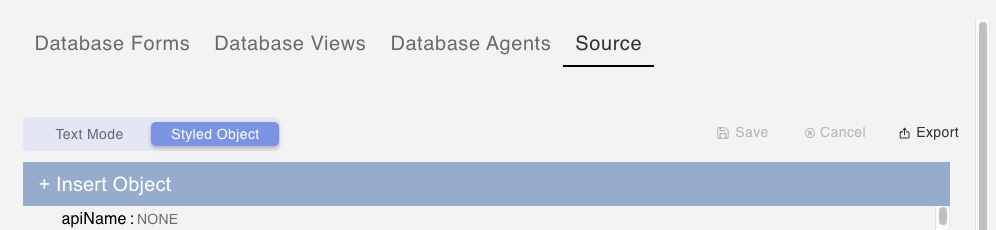
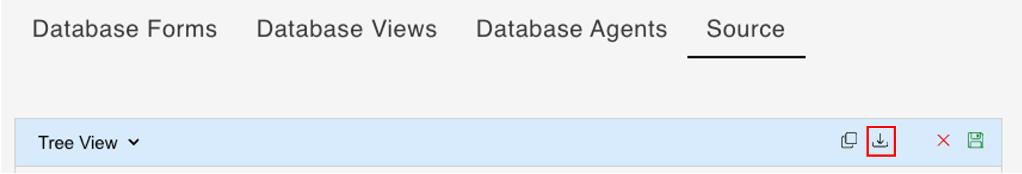
-
In the dialog indicating that the schema has been downloaded as
schema.json, click OK.
The JSON file with schema.json filename and containing the source text is downloaded to your default download location.
To create a JSON file
-
Go to the Source tab, and then click the Copy icon.
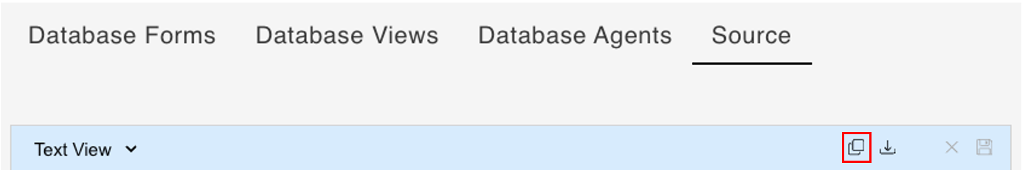
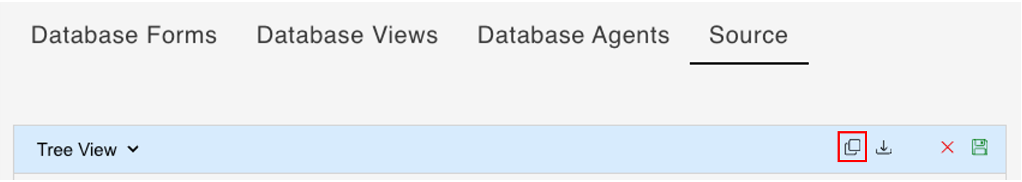
-
In the dialog indicating that the schema has been copied to the clipboard, click OK.
- Create a JSON file using a text editor, and then paste the copied database schema.
- Save the JSON file.
Tip
For information on importing a schema, see Import a schema.