Set compute with form
About this task
The procedure guides you on configuring the Formula for Write Access under Mode Settings in the Admin UI with the ComputeWithForm method. For more information about the method, see ComputeWithForm 
Before you begin
You are aware of how to change the form configuration in the Admin UI as it's the starting point of this procedure.
Procedure
-
Under Mode Settings, click the pencil icon corresponding to the Formula for Write Access.
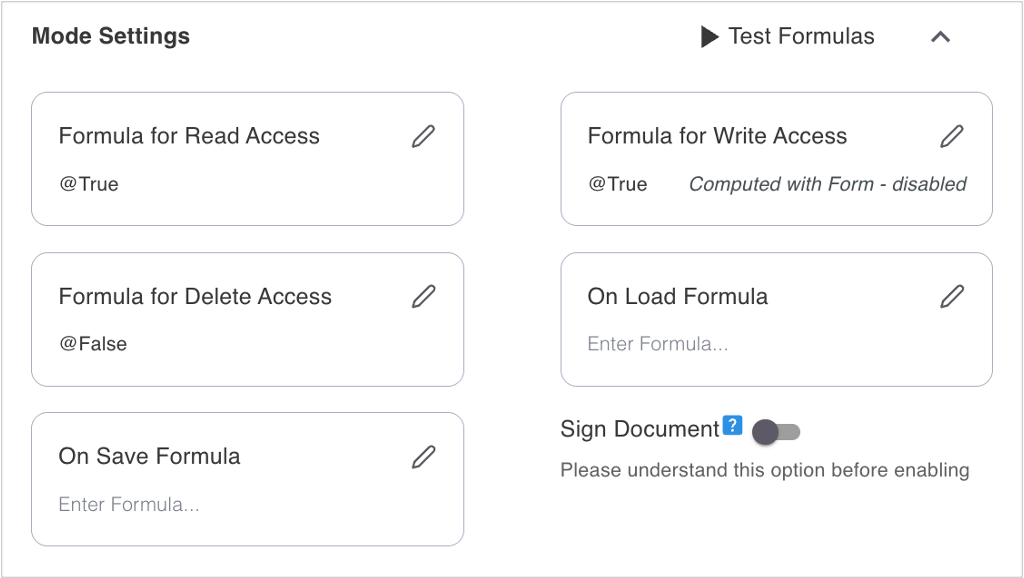
The Formula for Write Access dialog opens.
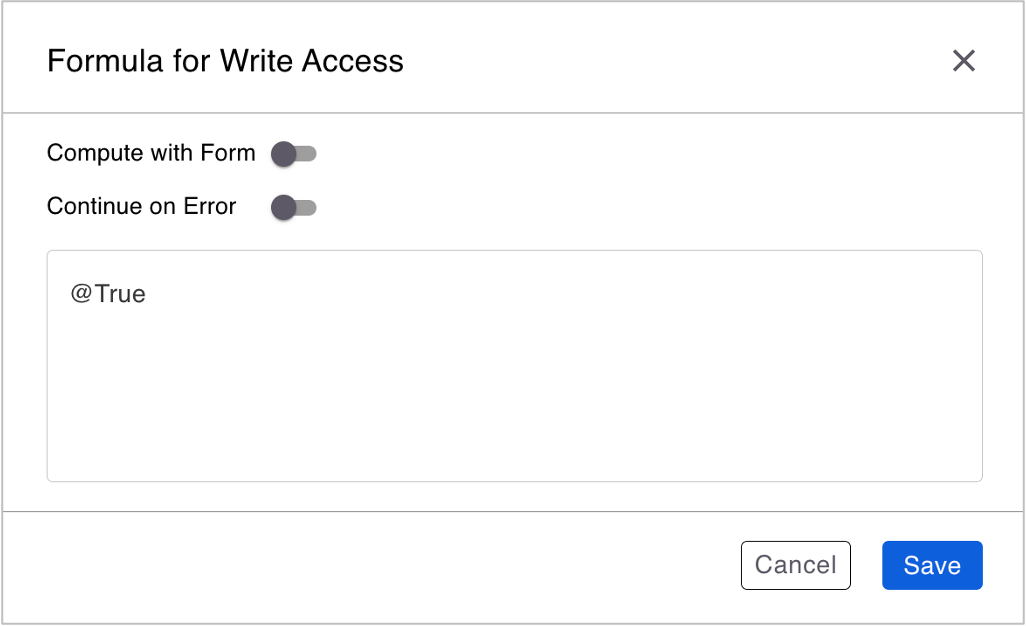
-
Click the Compute with Form toggle to the on position.
-
Click the Continue on Error toggle to the on position.
Note
- Continue on Error toggle is only enabled when the Compute with Form toggle is set to the on position.
- The Continue on Error toggle is set to the on position by default when the Compute with Form toggle is set to the on position.
- When Continue on Error toggle is set to the on position, the process continues even if the document validation fails.
-
Click Save.
The text Computed with Form - enabled in the Formula for Write Access card provides a visual indication that the Formula for Write Access has been configured to be computed with form.
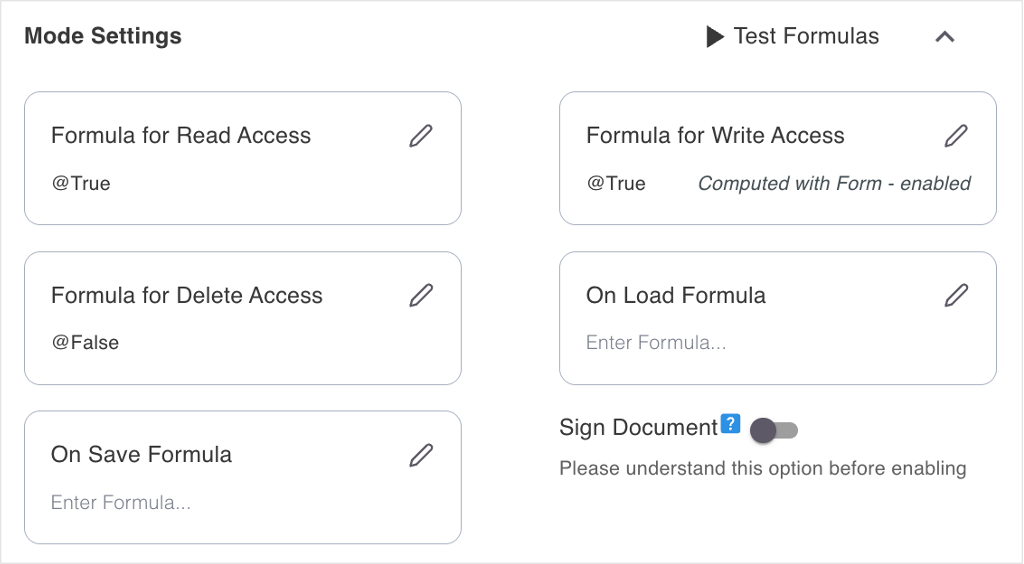
Additional information
Continue with the steps in changing the form configuration.