Securing Domino REST API endpoints
Domino REST API uses three endpoints:
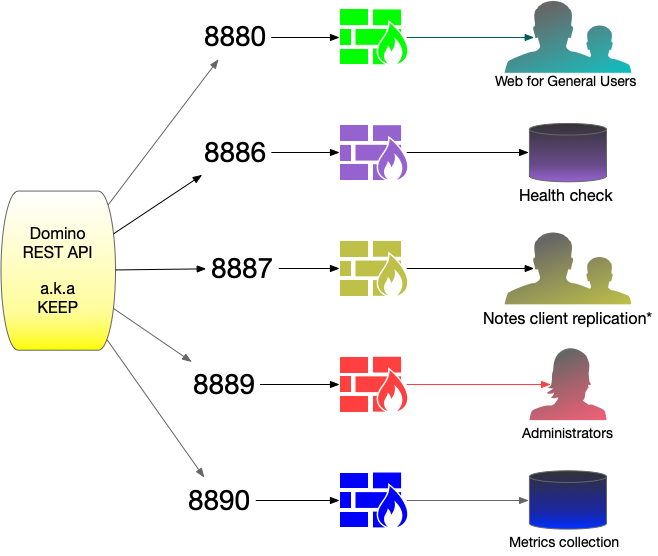
Only one must be reachable by users (humans or servers). Configure your firewall accordingly and eventually use a proxy.
To be able to securely and efficiently deploy Domino REST API into a production environment, you must understand how Domino REST API configuration works. See Configuration overview for a deeper dive.
The Domino REST API configuration includes the Domino REST API binary directory, keepconfig.d, and environment variables.
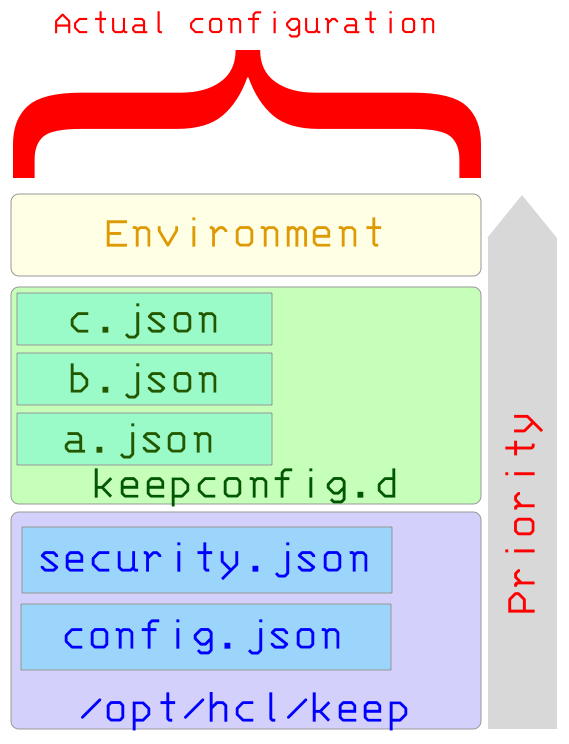
Examples of the default configuration settings are here, config.json. Whenever you do a new Domino REST API install, these settings and the projectkeep.jar file are overwritten, but any change made in keepconfig.d stays untouched.
So it's necessary that your configuration changes reside in the keepconfig.d directory so that they persist when you reinstall or update your Domino REST API version.
Endpoint auth
- The REST API endpoint (8880) is secured, requiring a valid JWT token for access. This token needs to be obtained from an IdP. For easy configuration Domino can act as this IdP.
- The metrics endpoint (8890) uses BASIC authentication with the user name set in the configuration variable
metrics/metricsUserand the salted and encrypted password in the configuration variablemetrics/metricsPassword. It's strongly recommended to update these values and only share with the metrics owner. The metrics endpoint is read only. - The management endpoint (8889) uses basic authentication. it can serve multiple users configured in the
managementAPIkey of the configuration.
The credentials for the management endpoint are deliberately NOT retrieved from a directory service (Domino or otherwise) to be able to access the management API on failure of individual components (last code standing). Trying to link this API to a directory service would defeat the purpose of the management endpoint.
Areas of security to assess and implement
-
Which ports to open and close:
- You must secure your admin port 8889 and metrics port 8890 from the outside world.
-
How to handle HTTPS (via proxy or let Domino REST API handle it):
-
For configuring HTTPS via proxy, see the example under HTTPS via Proxy.
-
Domino REST API supports three different types of certificates: PEM, JKS, and PKS.
-
-
How to handle JWT authentication token:
- Single server built-in, where each server issues and uses their own JWT token.
-
Multi-server built-in, where a multi-server environment reacts to the same JWT token.
-
External identify provider, for example, Active Directory, Keycloak, etc.
-
Domino REST API can access encrypted resources when Domino's ID vault is deployed and the KEEP SAML configuration is set up correctly.
- Details are still being ironed out on how to do this. This will be updated as soon as we have a solution.