Set up oauth.nsf
About this task
The procedure guides you on creating and setting up an oauth.nsf from a template.
Procedure
To create oauth.nsf from a template
- Start the Notes Client.
-
Go to File > Application > New or press Ctrl+N.
- Select a target server.
- Set the filename to
oauth.nsf. - Set the title as you deem fit.
- Select
KeepOauth.ntfas the application template.
-
Assign the role
[OAuthAdmin]to the server and your administrative user or user group. We suggest[LocalKeepAdmins]using your Notes Client. - Make sure there is an access control list (ACL) entry of the type
serverthat hasManageraccess andOAuthAdminrole. Make sure to select the checkbox corresponding toOAuthAdmin.
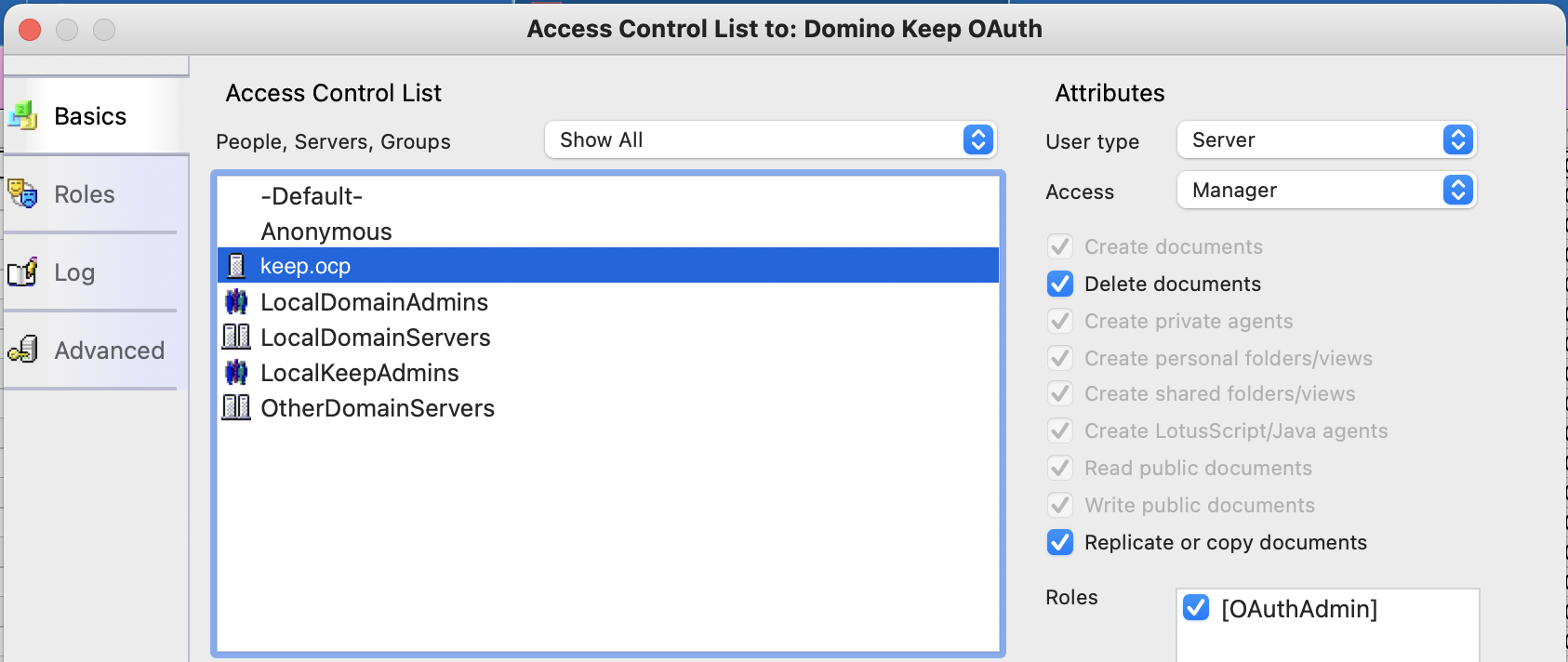
Additional details
If you don't have the ability to connect a Notes Client to your Domino server:
- Add the
oauth.nsfto your list of Domino REST API databases. - Use postman or curl to add the
OAuthAdminrole. See the following example, but note that headers are removed for clarity:
curl --location --request PUT 'http://yourkeepserver.io:8880/api/admin-v1/acl/entries/CN%3Dyourkeepserver%2FO%3Dyourorg?dataSource=oauth.nsf' \
--data-raw '{
"name": "CN=yourkeepserver/O=yourorg",
"level": "MANAGER",
"roles": ["OAuthAdmin"],
"type": "SERVER",
"flags": ["NODELETE"]
}'
Note
The part after /entries/ and before ?dataSource in the URL in the example must be URL encoded.