Modify configuration parameters
About this task
Domino REST API is preconfigured with settings that allow you to get started right away. This task guides you on how to modify the settings by modifying the configuration parameters.
Before you begin
-
You must have access to the Management console to see the preconfigured settings.
Note
- Make sure the Management console is secure. For more information, see Functional Accounts.
- Credentials for the Management console aren't managed by the configured IdP, but are derived from the configuration of functional accounts.
-
Check the Configuration parameters to learn more about the configurable parameters to modify the settings.
Procedure
-
Log in to the Management console (Port 8889).

-
Click Config to see the preconfigured settings.
- Identify and copy the configuration parameter or JSON object that you need to modify to change the preconfigured settings.
-
Create a JSON file using a text editor and paste the copied configuration parameter or JSON object to the JSON file.
The following is an example of a JSON object related to Domino REST API's metrics endpoint.
{ "metrics" : { "enabled" : true, "jvmMetricsEnabled" : false } } -
Modify the value of the parameter and save the JSON file in the
keepconfig.ddirectory.The following example shows the JSON object after modifying the value of the
enabledparameter tofalseto disable Domino REST API'smetricsendpoint. In this example, the metrics endpoint is disabled when you don't want to take advantage of the Prometheus formatted runtime metrics by using a metric server, such as Grafana.{ "metrics" : { "enabled": false, "jvmMetricsEnabled": false } }Naming your JSON files
The config loader processes JSON files in alphabetical order. So when you have conflicting entries, the last one wins. Use a name that reveals its purpose such as
disable-metrics.json. -
Restart Domino REST API on all servers.
Additional information
Understanding configuration
The configuration follows the concept of an Overlay File System. The base configuration is retrieved from the installation directory or jar files.
When jar files contain a resource /config/config.json, that configuration file is added to total configuration.
Then, it's overlaid with any JSON files in the keepconfig.d directory within the notesdata directory and then finally, with any environment parameters.
Hierarchy
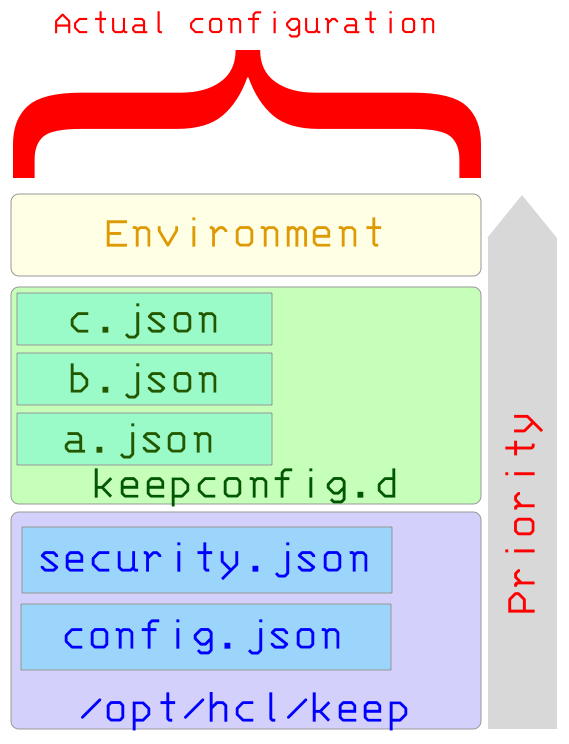
All files contribute JSON, which are overlaid on top of each other. JSON elements with same names get overwritten. Arrays are replaced and not overwritten.
The JSON files in keepconfig.d are processed in alphabetical order. Last entry wins. This processing order allows you, for example, to disable elements temporarily through settings in a z-final-words.json file without impacting the permanent configuration.