Set up a functional account
You need functional accounts to enable access to the following endpoints that aren't associated with regular user IDs:
- Management console (Port 8889)
- Metrics endpoint (Port 8890)
- Health check (Port 8886)
About this task
The procedure guides you in setting up a functional account.
Procedure
Create user and password to initially access the Management console
- Create a
tempmanagement.jsonfile in your[NotesData]/keepconfig.ddirectory. - Copy the following content in the
tempmanagement.jsonfile:
{
"identity": {
"managementAPI": {
"Doctor Notes": {
"active": true,
"secret": "E4B321EBA91B7F92D9BF5EAFA5322824FEC2287B8A6C133D7C31EFB706A2BA30:1A57478185E7AF3A98F01ECA08F0BA881DBC88BEC60AE8C6F1B1CC5CC55C11A20F676E082BF2D28BB96DB5A8CFB091C767C035B380DB4CBC7D1001EA8BE01663"
}
}
}
}
This creates the user Doctor Notes with the password password to access the Management console.
Generate user password
- Log in to the Management console (Port 8889) using username
Doctor Noteswith passwordpassword. - On the Management console, enter the password you want to set in the Salt this text field.
- Click Salt. The salted password is shown.
- Save the password and the salted password.
You use the password when logging in to the endpoints, while you use the salted password to set up the functional account to access the endpoints.
Create a functional account
- Create a
functionalUsers.jsonfile in the[NotesData]/keepconfig.ddirectory. -
Add the following JSON structure:
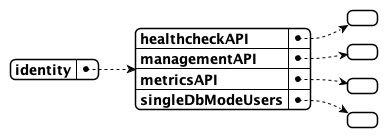
{ "identity": { "healthcheckAPI": {}, "managementAPI": {}, "metricsAPI": {}, "singleDbModeUsers": {} } } -
In each of the sections, specify a user object in the same way:
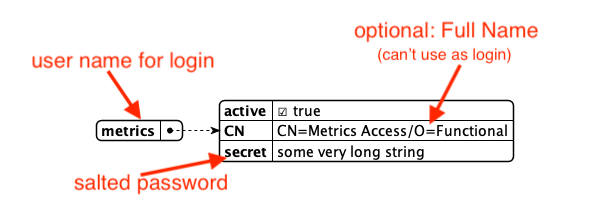
{ "metrics": { "active": true, "secret": "13549ED65AD8760294B9DC898C44F8ABEED399ABB1CA7DC51E8CCFF461D56D13:32BDC8A5DF60FCE424299543DFFF408F500DB1B1EEC4FAB848AA0ED794F5D89AA65A5449EC36BF9CBF53980E4B7DF2B3A3581186E409F5B69BC0C16E51237CC8" } }Note
The text you enter for
secretis the salted password you generated. -
Restart Domino REST API on all servers with this new configuration.
Expected output
Based on the example in the procedure, you can now log in to the endpoints using metrics as your username and the password you set corresponding to the salted password.
For more information, see Functional accounts.